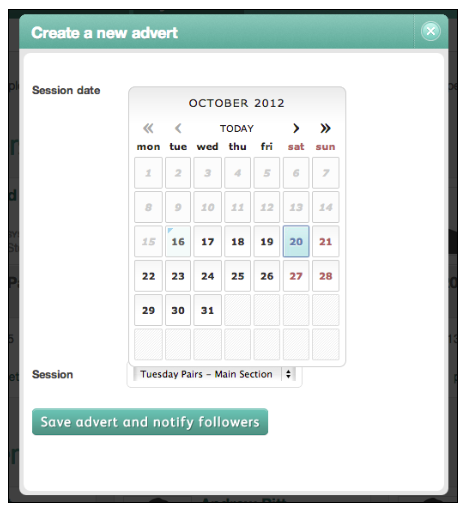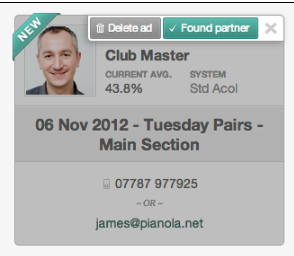CURRENT DUPLICATE SESSIONS
All sessions last around 3 hours unless otherwise stated.
Mondays: 1.00. Duplicate bridge - partner required
Mondays: 7.15. Online Bridge (Oliver Cowan host)
Tuesdays: 7.00. Duplicate Bridge - partner required
Wednesdays: 7.00 Duplicate Bridge - no partner required
Thursdays: 10.00 Duplicate Bridge - no partner required
This relaxed session is No Fear Bridge. Approximately 18 boards in a relaxed style, finishing by 12.30 at the latest. The norms of bridge will apply, but the emphasis is on fun, enjoyment and learning, rather than on winning or obtaining masterpoints.
All players are expected to arrive no later than 10 minutes before the start of play to assist with the organisation, and to enable the session to start on time.
How to use Partner Finder
When you visit the partner finder in Pianola, you'll see a list of all the people at your club who have posted adverts. If you'd like to play with one of them, please contact them by phone or email.
If none of them are suitable, post an advert of your own.
Click on the 'Create new advert' link for either a one-off session or a regular partner. Choose the date and the session you need a partner for and then click 'Save and notify followers'.
Pianola will send an email to anyone who has subscribed to be notified about your adverts.
Cancelling an advert
If you find a partner or change your mind about playing, click on the red X in the top right hand corner of your advert.
Click on 'Found partner' or 'Delete advert' and an email will be sent to everyone who is subscribed to you to tell them you no longer need a partner for that game.
SEE THE IMAGES TO THE RIGHT FOR CLEAR INFORMATION.